Fields & Frames - Creating My Drawings
I started out by using a picture that I have previously taken on London Bridge, I imported this into illustrator and started by creating my brush presets so it would be affected by the pressure of my pen onto my drawing tablet. I used 3 brushes to create the thickness and varied pressures for my drawing. I found this to be a little difficult to draw straight lines but even though this is imperfect I really think its unique.
At this stage I had completed tower bridge itself and started planning the surrounding area by studying images of the buildings which cohabit the space.
I then started to create my sweeping storm cloud which I had tried a couple of different variations of the texture for the dark bits of the clouds but I think after the colours are projected then it will be clearer what it is.
I started to imagine what kind of colours would work with the drawing.
I think that I will go for a colour scheme similar to this which will set the space off. I am slightly concerned that the darker colours are going to be difficult to project.
At this stage I am happy with the overall look of my building and surrounding area. I have gone through and used three colours to make the scene more 3D by adding subtle highlights and low lights. I have done the black line drawing in Illustrator and the colour in Photoshop so I can just import the colour layer separately into the After Effects composition which has already been made.
I have imported this layer into my After Effects composition.
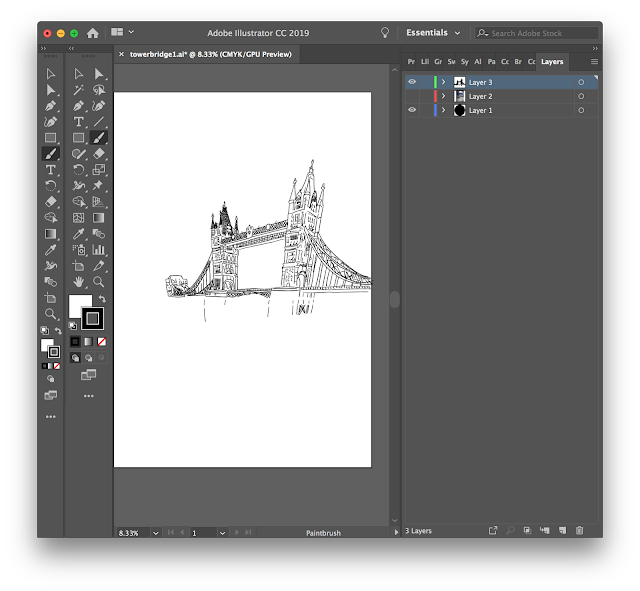













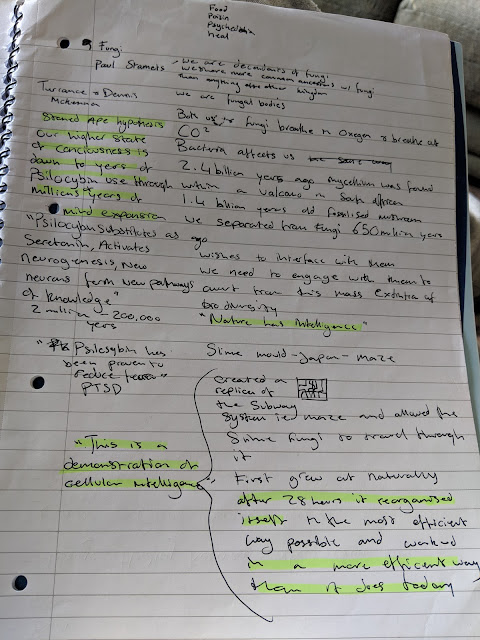

Comments
Post a Comment