Editing Tent - Portrait Series
I wanted to create a "street" of tents because I wanted to incorporate the tents within my series as they give the accompanying portraits context.
I started editing my images using photoshop. I put them in the order I wanted then use layer masks to feather them together.
I wanted to keep the same photographic aesthetic with my images as they need to look like a series. I put my image into camera raw filter and adjusted the colours, highlights and shadows to bring certain things out that I wanted. I repeated this action until I was happy with the overall aesthetic and used layer masks to merge the different layers together.
I didn't like how you could see the light from the edge of either side of the images and decided to use my clone stamp tool and patch tool to correct some of the lighting and textures.
I also didn't like how the lights are the top bowed down at the ends and decided to strategically straighten them by selecting the straightest part of the lights and duplicate and feather them into the surrounding images to create a straight line.
I then began to fix the different sized seating which was behind the tents so that they were the same size and so that they were too straight.
I then used gaussian blur to blur the foreground to give the image more depth and vignette the image so that the corners and bottom were slightly dark which makes the centre of the image lighter, giving the image a more dynamic look.
Overall, I am happy with the manipulated image and I have placed it with my portraits and the image works well with what I wanted to achieve.



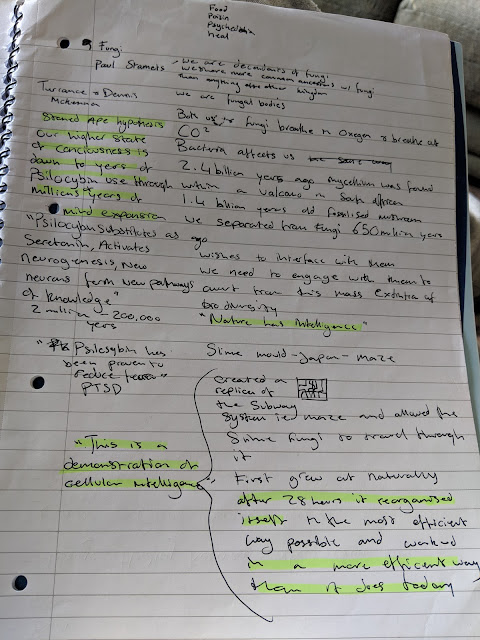

Comments
Post a Comment